The 7 Best Note-Taking Apps for Students in 2020
There are various note-taking apps for college students and teachers in the diverse app store. And an easy-to-use but simple note-taking app can help students save a lot of time in learning and improve learning effective, as well as the ability to get a productive school life. Here are eight best note-taking apps for students, some of the apps support a stylus, which is very functional in fast notes making.
Supporting platform: Mac/Android/Chrome/Windows
Price: $9.99 (App store)
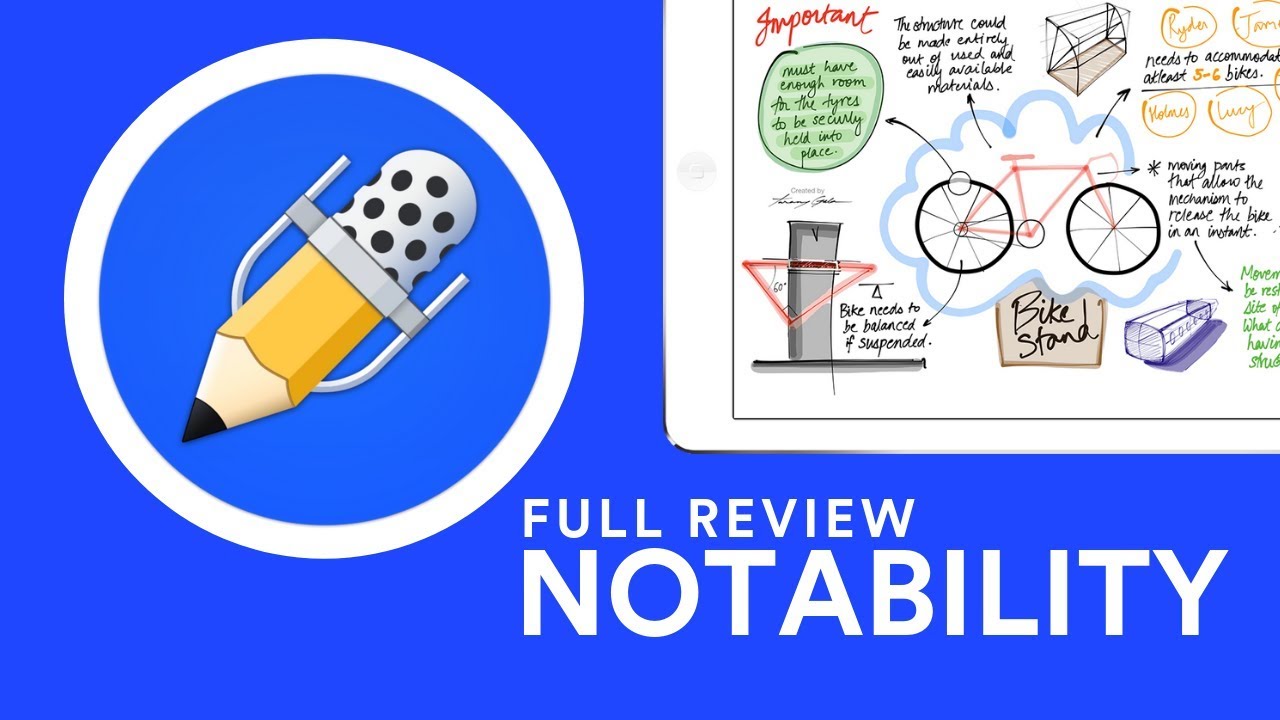
Notability gains great popularity among many note-taking aficionados. It has a simple and easy-to-use interface full of tools for handwriting, drawing, annotating PDFs, making shapes, highlighting, moving objects around, adding audio, integrating photos and web clips, and more. And to offer a better note-taking experience, Notability provides a number of different paper styles like grids. What's more, Notability is also known as the best note-taking app with a stylus for students and teachers. You can make notes with Apple pencil, Bluetooth styluses and automatic palm detection, which can improve the speed of note-taking.
Supporting Platform: Windows 10/macOS/iOS/Web/Android
Price: Free plan
Notion is one of the best note-taking apps for students in my mind. It provides the best parts of other note-taking apps in the market: powerful search and organization features like Evernote; the visual, whiteboard feel of OneNote, which makes it get popular among people when released.
You may need: Notion vs Evernote vs Onenote: which one is better for Note-taking?
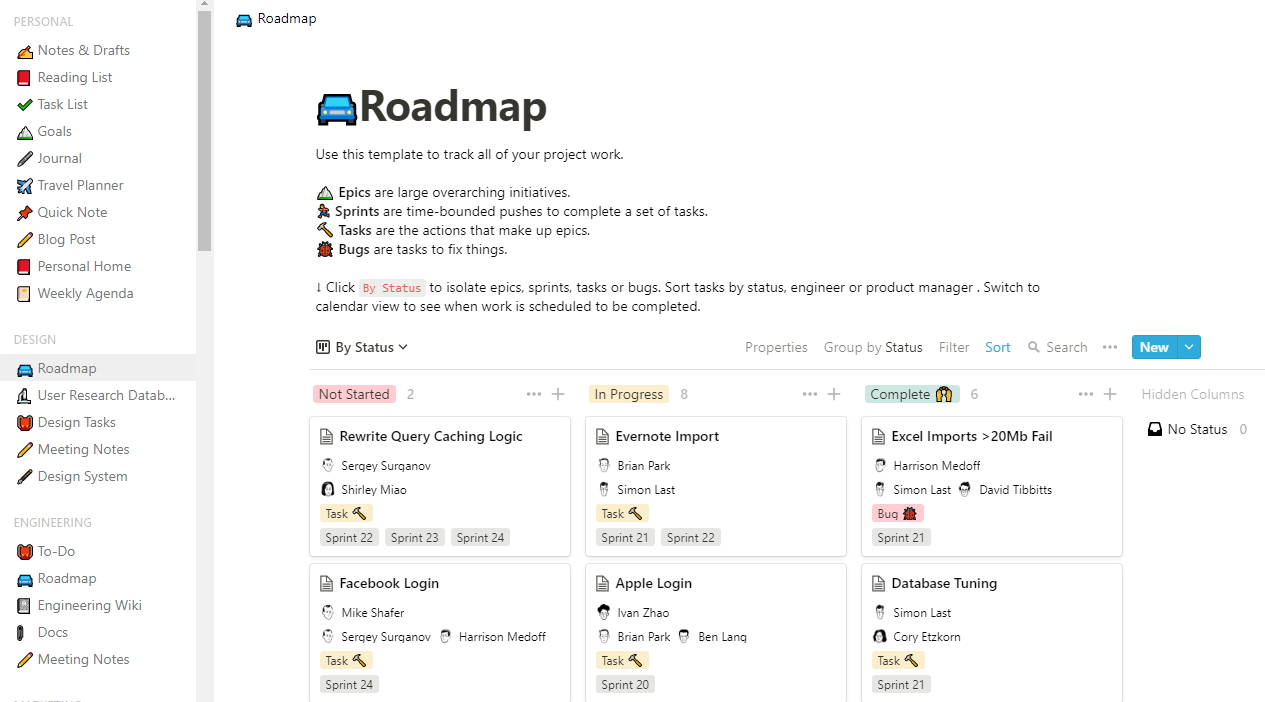
There are three reasons why Notion is one of the best note-taking app for students. The first one is its powerful function: notes, knowledge bases, tasks and projects, and spreadsheets and databases. Each new note is created on a page called a "block". Texts, audio, video, code snippets and files can be added into the notes. You can share your notes with your team and friends.
The second one is that, Notion app provides multiple note-taking templates for students to free use, which is very convenient for beginners. The last one is that this note-taking app has very special designs and icons for different types of notes. And users can add pictures to design the notes form as they like. Besides, sharing and sync the designed notes is also available.
Supporting platform: Web/Windows 10/Mac/Android/iOS
Price: Free plan
Evernote is a note-taking app that has the ability to capture a wide range of digital information and great for processing hand-written notes and clipping articles from the web. These features make it one of the best note-taking app for students who need to take notes in different forms.
Evernote allows students to take notes in various formats like text, pictures, audio and video recordings, annotated Web page clippings, etc. Considering the note-taking speed of students, Evernote is also known as the best note-taking app with the stylus. Students or other users can write notes with apple pencil and other compatible stylus easily by using Evernote. All the notes can be categorized and organized into virtual notebooks and managed with tools such as tags and shortcuts. Sometimes, students can make notes on their books and then scan the handwriting notes to digitize them in a quick way, which can save lots of time to write.
Supporting platform: Windows 10/iPad/Mac/Android/iOS
Price: Free (need Microsoft account)
Microsoft OneNote is a full-featured and free note-taking app, which is nice for students. You can type text, add videos, drag and drop images and file attachments into notes, use digital highlighter, create checklists, record audio, draw sketches, etc. when using the OneNote app to take notes. The page of the OneNote app is like a piece of paper, you can move the elements when making notes.
Like Evernote, Microsoft OneNote is also one of the best note-taking apps with stylus. On the iPad, with the built-in inking features of OneNote, you can handwrite notes or make drawings and sketches as you need. What's more, you also can use a compatible stylus, your fingers, or your iPad pen to draw images to increase the note's diversity, which brings great convenience for students to take notes in course.
Supporting platform: iOS/Android/Web
Price: Free plan
Google Keep is one of the best cross-platform note-taking apps for Andriod. Similar to the Microsoft OneNote, Google Keep note-taking app is also free, which is a good choice for students.
Google Keep makes it easy to jot down anything from text to photos. You also can make a voice memo on the go, and it will transcribe the memo automatically, which is a great feature for students to make to-do lists or other notes. For each note, there are 12 colors to choose from and mark it. Or you can visually categorize your notes by topic. Individual reminders like date, time and place can be added to each note, which is very friendly for users. What's more, Google keep app is also known as one of the best note-taking apps with the stylus, it supports gesture writing for fast notes making.
Supporting platform: Windows 10/Android/iOS/Linux/macOS/Web
Price: Free
For students, a simple and free note-taking app is enough for most occasions. Simplenote app is such a type of note-taking app. Different from Notion, Evernote and OneNote, Simplenote offers an easy way to make notes, to-do lists and ideas. But the key feature of this note app is speed and efficiency. When you want to remember something, just open the app, type your ideas, and then the notes are finished. Another feature of Simplenote is fast search functionality. When you have made lots of notes, you can find the one you need quickly. Despite its simplicity, Simplenote has some sharing and collaboration features, and it's totally free, which makes it even more useful.
Supporting platform: Mac/iOS
Price: $7.99/month
Like the Notability app, the GoodNotes is another best note-taking app with a stylus. You can write notes with your finger or a stylus on digital paper & imported documents. In the app interface, all new notes are shown in the form of "Documents". You can manage them via date or in alphabetical order. The search function is also powerful in this note-taking app. You can find handwritten notes, PDF text, document & folder titles, typed text, and outlines very quickly and easily. Besides, GoodNotes support the conversion of PDF-to-notebook type, which means you can import a PDF to the list of papers and selected from within any notebook or turned into a new default. For students who want to save information from one PDF, this function is really helpful.
As a student, you need to take notes fast and organize your notes effectively. Usually, the note-taking app with a stylus is the best choice for students. The note-taking app listed above can be a reference when you consider to choose one.


