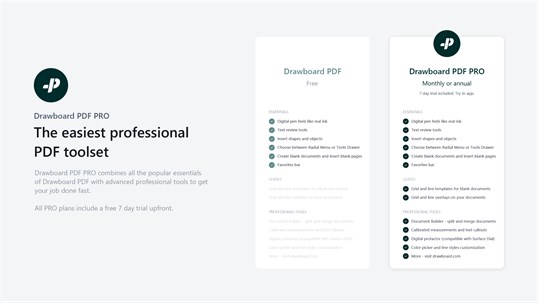Smooth and natural ink using a pen or active stylus
Feels like real ink. Customize stroke, pressure-sensitivity and color settings.
Toggle between using a stylus/pen and finger touch to perform annotations on any PDF
Text review markup
Freehand highlighter, text highlighter, underline, strikeout, squiggly on PDF
Insert shapes
Cloudy tool, rectangle, ellipse, line, arrow, polygon and polyline on PDF. Also insert images and camera photos onto PDFs.
Insert signatures, notes, images and text
Create new blank PDF documents
Create new blank PDF documents of different size, color, orientation and page count. Insert, rotate and delete PDF pages.
PDF bookmarks, print PDF, search PDF, markup history and share PDF
Open, read, mark up and save multiple large and complex PDF documents at the same time
Edit, write, annotate, ink, and draw on PDFs.
Customize and edit annotation colors, widths, opacities etc on PDF.
Various document layout and view modes, including night mode
Pin PDFs to your start screen, and pin local folders within Drawboard PDF for quick access.
PRO toolset: Document Builder
Merge, re-order and arrange PDF documents.
PRO toolset: Calibrated Annotation
Calibrate your document to scale and add linear and area measurements.
PRO toolset: Protractor
Measure and rule ink at precise angles - compatible with Surface Dial.
PRO toolset: Grid and Line Templates & Overlays
Select from a range of grids and lines to enhance the precision of your markups.
PRO toolset: Engineering Line Styles
Create dotted and dashed lines on your PDFs.