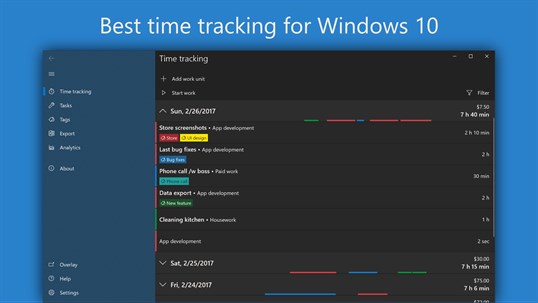Editors' Review for WorkingHours — Time Tracking / Timesheet
WorkingHours is a very easy-to-use timesheet time tracking app that available on Windows 10 PC, iOS, and Android!. If you want to track your working time, organize or analyze the time to make a better working plan, this timesheet time tracking app will be a great helper.
WorkingHours time tracking app allows you to record your working time. You can edit the time span format with minutes, and set the "round to nearest" for 15 minutes. It won't take much space on your PC, you can start, pause, stop your working time without opening the app, but only with the tile & notification, which is very convenient.
With this timesheet time tracking app, you will be more productive to know what you have down and what you think. And this time tacker also allows you to record your working hour with different app versions. For example, you can use the PC version in the office, and use the app version on your smartphone, bringing great flexibility to help you record your time.
In total, the WorkingHour app is a nice and useful program. If you want to know where you have spent your time, this app can help you a lot.