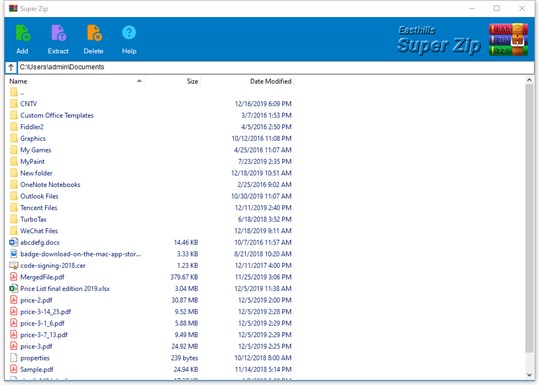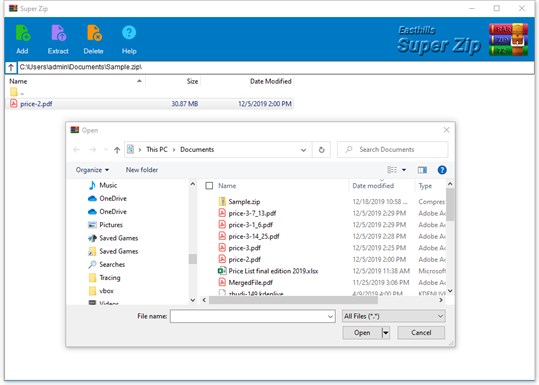Editors' Review for Super Zip - Free Rar, Zip & 7z Extractor
We often receive a compressed or archive file that may be a Rar, Zip, Tar, 7z, etc. If you're not familiar with them and do not know how to open such types of archive files, this Windows Super Zip app can help you.
As its name implies, the Super Zip is a free Rar, Zip & 7z extractor and file manager. It has a simple GUI design like Windows explorer, which makes it easy to use. You can browse, open, view and extract all kinds of archive files such as Rar, Zip, 7z, Iso, Bzip2, Gzip, Tar, Xz and more. Just drag your RAR file into the Super Zip and you can extract the file you need in seconds.
Along with opening RAR, Zip and 7z file types, you also can create new zip files protected with a password via this app, which improves your privacy security. Please note that the Super Zip app only supports Zip format file creation but no other formats.