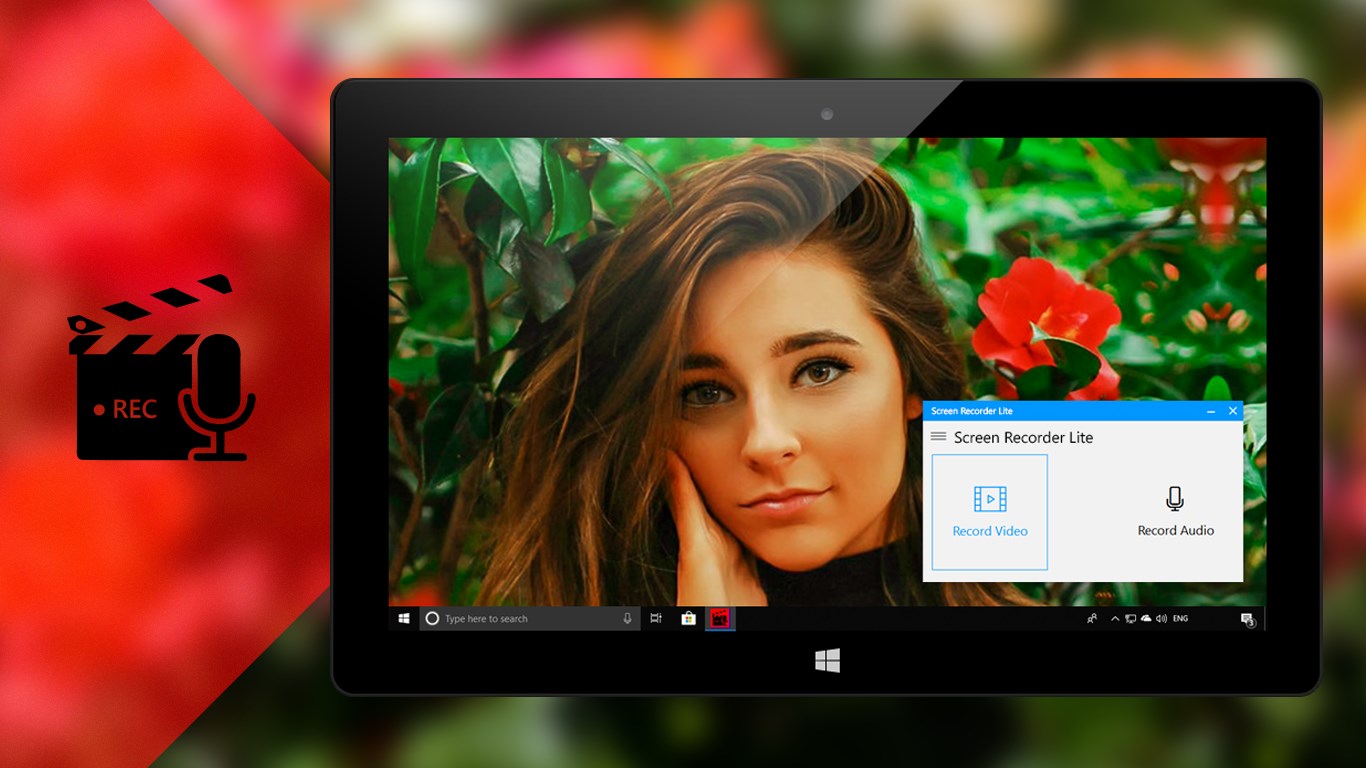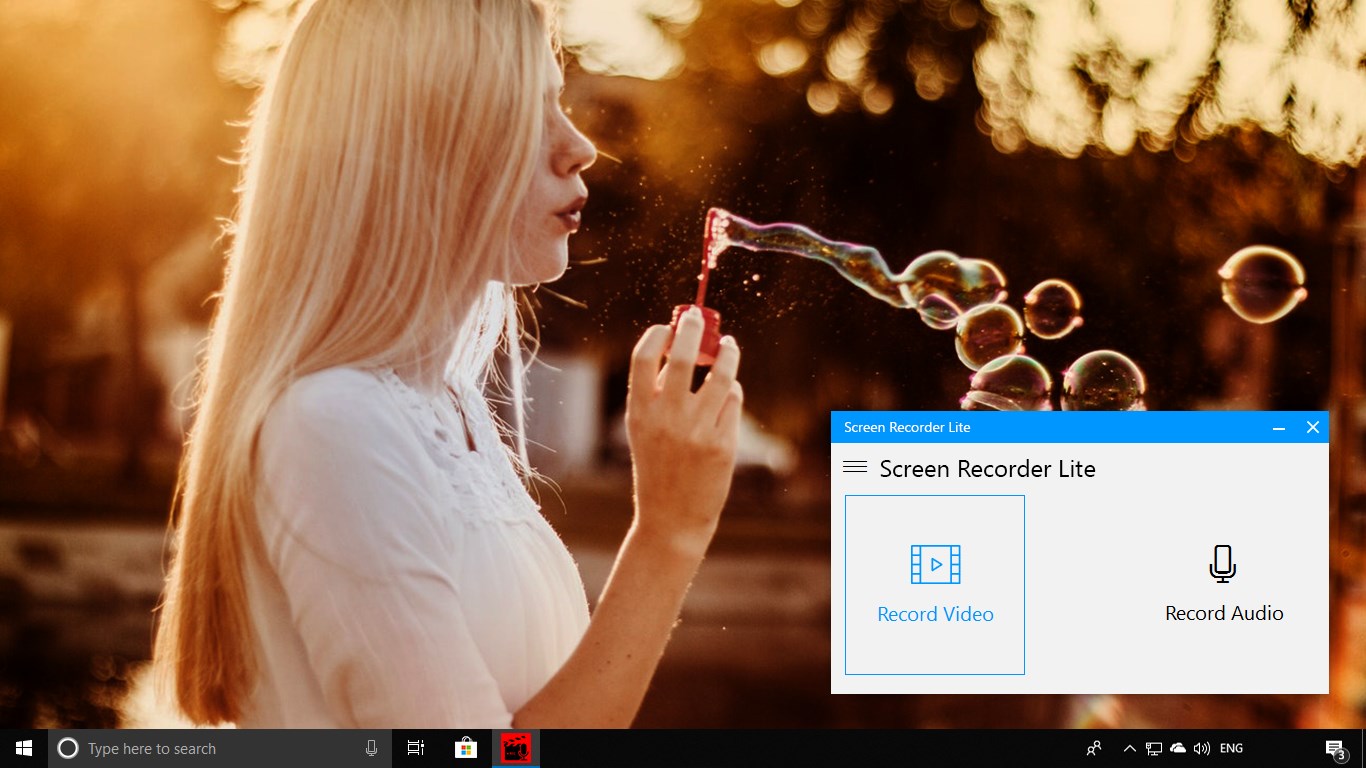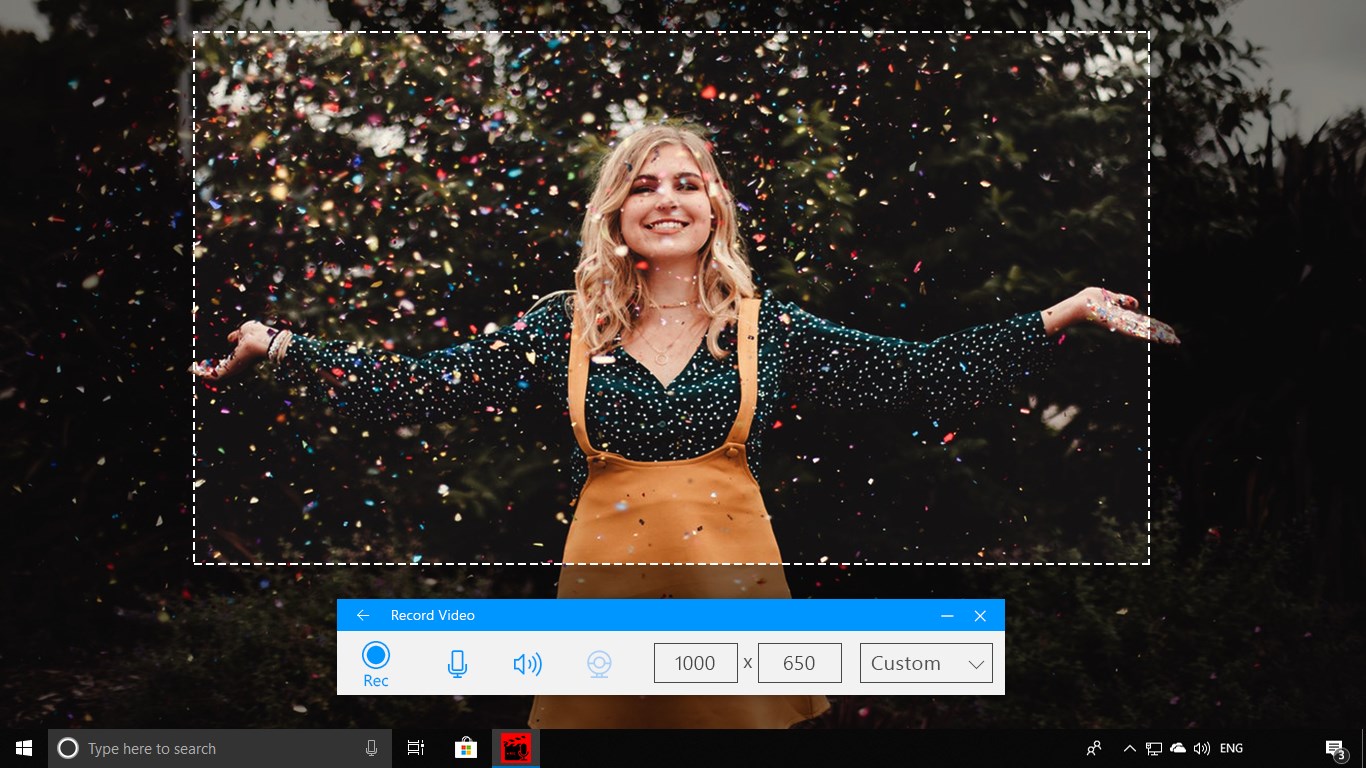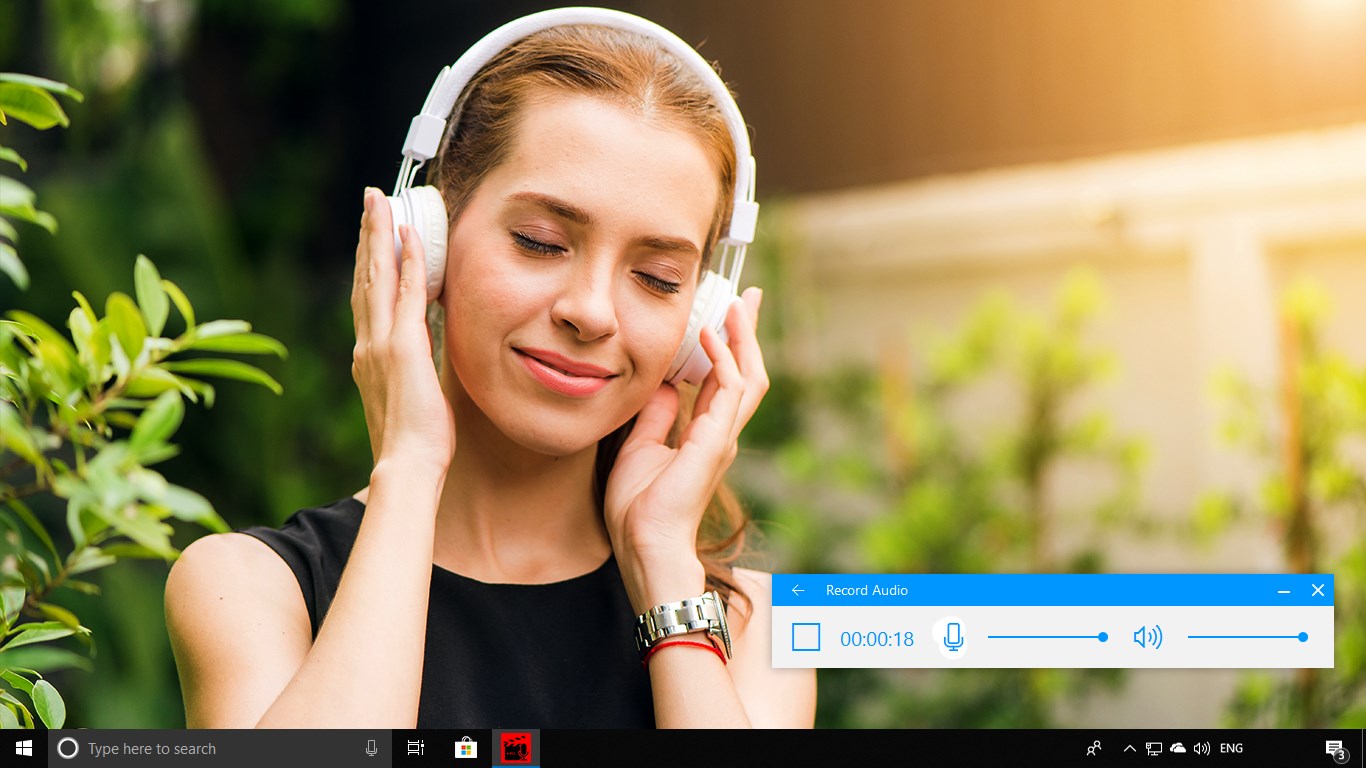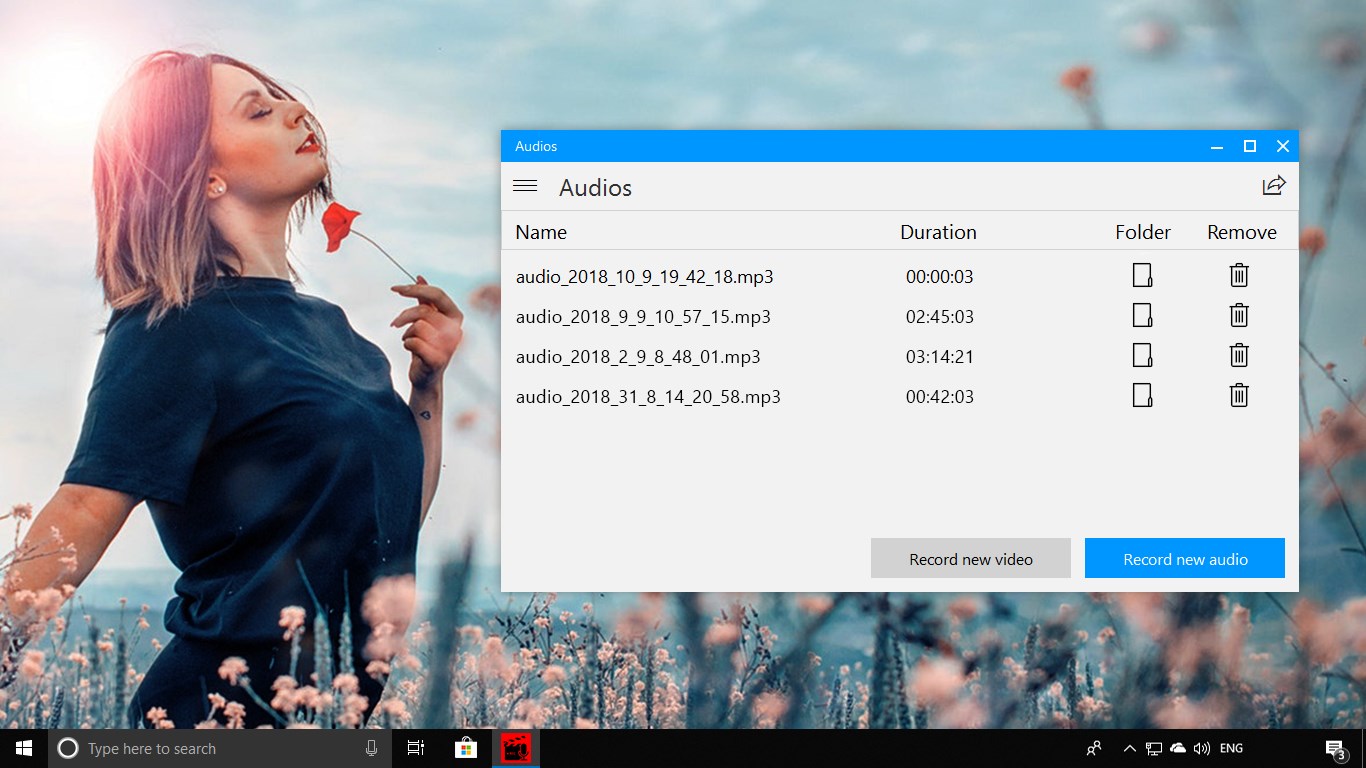Editors' Review for Screen Recorder Lite
Screen Recorder Lite is easy to use. From the main interface, you can select between recording either a video of your screen activities or just audio from your microphone. You can also choose to use your webcam during the recording, and that's about everything the program does.
You can record only 3 minutes for free and this app is showing watermark in the middle of the video. There is no hotkeys for recording new video or audio, you don't automatically begin a new recording. If you need document any screen activity for professional or personal purposes, you're probably better off looking for applications that are more advanced.