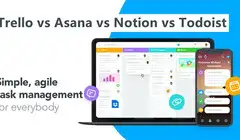How to Manage Online Tasks and Track Project Time?
High performance online task management software will help team leader have a good control of the work process in his team. And currently, more leaders have also realized that project time tracking for task management and team work has positive impact on the whole work, especially when team members have to work from home or online.
These online task management tools come with time tracking, allowing it easy for team leaders and managers to make work plan and keep track of the whole project process without disturbing the team members' work. Let's have a look at how to manage tasks online and keep team time tracking with those collaborative work management software.
When the first time I use Wrike, the rich and powerful functions of this online task management tool makes me love it so much. Based on different work team goals, Wrike offers specific solutions for each type of teams - marketing team, project management team, product development team, etc. Wrike allows users to create dashboards and keep the key goals priorities straight in sight; use the interactive Gantt Chart or templates to make work plan and assign to team members; then the simple workload view let leaders to monitor project progress real-time. The project time tracking tool keep managers know every details of the ongoing tasks and make reasonable work assignment. Wrike breaks down the barriers of remote work with its collaboration and centralizing communication.
Wrike supports the best-in-class integration that make you can work at anytime and anywhere by connecting with the apps you use every day, such as the Microsoft Teams, Google Gmail, Salesforce, MS Project and MS Excel. And you can build your own app integration to optimize your work productivity and efficiency. Wrike is the one of the best online task management software that can work on most platform like Windows 10 and Mac. And the price of Wrike is also nice: free (single user), professional ($9.8/user month, 5-15 users, 6-month free trial), business ($24.8/user month, 0-200 user), enterprise version needs to be inquired with its sale rep.
Monday.com is another online task management software allowing managers to track their team project and work time. One of the most special features of Monday.com is its collaborate in one shared workplace, and everyone have a clear view on where the project is going on, which can motivate every member's initiative and keep remote teams closely, no matter they work from home or the office. The visible and real-time workflow helps team leader know where the project is moving and have a better time tracking of whole team work.
Similar to the Wrike, Monday.com online task management software also supports great ability to third-party app integrations. It can bring all your data from several apps into monday.com safely and automatically. The app integration includes all google apps, Dropbox, Asana, Trello, MS excel, Zoom, Facebook Ads, etc. Except for online collaborate work, monday.com also compatible with Android and Mac mobile devices. Monday.com price various with members number and different version. The best cheap version is $39/5 users/month.
Asana is a feature-rich and user friendly online project management tool, designed to meet all your needs in one place. For online work management, keeping each team member engaged is a key part. Asana allows team leaders to create projects and assign them to specific members. Each member have a clear view on who is responsible for each part, which can make them focus on what matters to their tasks and know whom he or she should to communicate with when problems arise.
Asana also offers the calendar and timeline views to help managers to track team work plans they have made. Based on the existing work plans, leaders can have a good sense of where the project is going. Besides, Asana can integrate with many apps like Trello, Jira, and Salesforce, which allows you to manage your work more convenient. With this online project management system, no matter your team is working at home or the office, it can help you save time, reduce distractions and work more productively. Asana has four pricing plans: free version is only for single person, Premium version is $9.9/user/month, Business one is $19.9/user/month, Enterprise version price is customizable.
The online task and project management software can help you make detailed work plans and keep track of the whole project process, but for team member working time track, it's better to use professional time tracking tool, which can help leaders optimize the team work efficiency and productivity. The following apps can help you keep track of time spend on team work tasks easily.
Clockify is a free time tracking tool for both teams and personal. It's available for Windows, Linux and Mac, and also can work as mobile app for iPhone and Android. The key points is that Clockify can be installed as Google Chrome and Firefox extension, allowing it to used together with other online task management software easily. All of these Clockify versions can work online and offline.
This time tracker lets you and your team track work hours across projects. Unlimited users, free forever. It uses a stopwatch to help leaders to track time on projects, and then offers detailed timesheet report, which makes them know how to improve work efficiency on each project part. Besides, Clockify offers over 50 pre-built integrations with other web apps, including several PM products such as Trello, Asana, Monday.com, and Basecamp.
Compared with Harvest, Toggl is a simpler time tracker for teamwork and personal tasks. It can work on Windows, Mac, Android and iPhone. And Toggl also can work as a Firefox and Google Chrome time tracker when installed as extensions, making task time tracking is simple and easy. For online and offline project or task management, all the time you tracked are safely synced among your phone, desktop, web & a browser extension. Toggl can keep you know where your team time spend exactly, then you can analyze the time reports to see what’s making you work effective, and what’s holding you back.
To offer better time-tracking experience for online project and task management, Toggl supports integrations with 100+ project management tools, such as Asana, Evernote, Github, TickTick and Gmail. Toggl free basic plan is limited with up to 5 users, several integrations, and core features such as time tracking, user dashboards, and basic reports. Paid plans includes Starter version ($9/user/month), Premium version ($18/user/month) and Enterprise version with custom pricing.
Harvest is a cloud-based time tracking tool, designed for freelancers who need to track time and invoice clients, and client services businesses that need a way for their team to track time to multiple projects and clients. It's available for Windows, Mac, iphone, and Android. Similar to the Clockify, this time tracker provides features like a stopwatch timer, use timesheets, but Harvest has the ability to set flexible rates for per project, category or user, which can turn your billable time and expenses into professional invoices, send them to your clients, and get paid online.
Efficient work time is important for business work and project management. Harvest time tracker aims to quantify work time and improve employee's productivity. Besides, Harvest’s free plan includes one user, two projects, all core functionality, phone/email support, and an online help center. Paid plans ($12/user/month) include more users and unlimited projects.
If you're feel trouble in keeping track of time spent on tasks, and want to find some easy-to-use tools available for online project and task management, no matter for desktop app, mobile app or for web browsers like Google Chrome and Firefox, then you can try the software mentioned above. They won't let you down.
You may also need:
Trello vs Asana vs Notion vs Todoist: How to Choose?
Notion vs Evernote vs Onenote: Which One Is Better for Note-Taking?