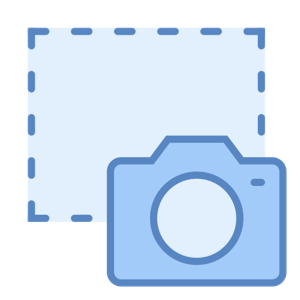Editors' Review for One Click Full Page Screenshot
One-Click Full Page Screenshot provides a super simple and fast way to take full-page scrolling screenshots. No need to sign in or register. Just add this extension to your new Microsoft Edge browser, click the extension icon, or press Alt+shift+P, the extension will automatically capture the whole current page in several minutes, which is different from other extensions that need you manually drag and select the full page area to take screenshots. When the automatic full-page capture process is finished, you can choose to download or edit the screenshots as you need.
Pros:
Great features of this Microsoft Edge extension:
- Support scrolling screenshot in windows 10 for free;
- Edit the entire page screenshots as need: crop, flip, rotation, line drawing, add shape and icon, add text, filter the images as you like, etc.
- Very friendly to your browser, only 415KB.