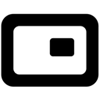Editors' Review for Picture in Picture for every website
Picture in Picture (PiP) extension is a powerful tool for Microsoft's new Edge browser. It lets you watch videos with separate windows on all your sites such as Twitch, Mixer, Facebook, and many other platforms and sites. For example, if you watch videos on Youtube, you can use this picture-in-picture extension to floating the video page on Youtube site, while keeping handling your things on other sites, which is very easy and convenient. And this extension can help you to reduce the video player on Youtube and other sites, and it allows you to play videos on all pages of the New Edge browser.
What's more, this New Edge extension is very easy to use so you do not need to worry about how to use the picture-in-picture function in your browser.
Here are the steps of how to use PiP extension in your New Edge browser:
1. Add this Picture in Picture extension to your New Edge.
2. Find a video and start it playing.
3. Click on the extension icon to reduce the video player on YouTube and other sites.
4. Select the Floating Picture in Picture mode (PIP) and then you can start to use it.
If you're wondering how to open separate windows in the new edge browser, try this extension and it will meet your needs.