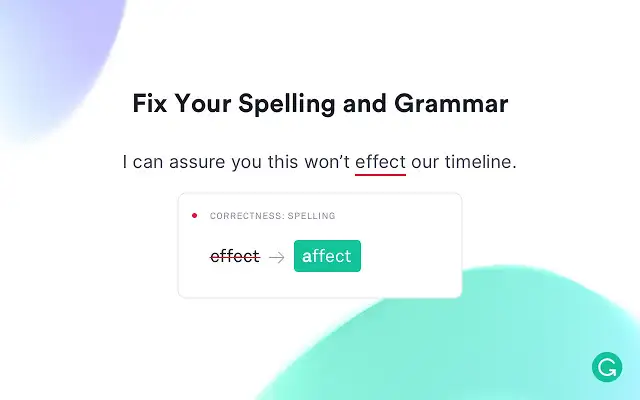Editors' Review for Grammarly for New Microsoft Edge
Grammarly for Microsoft New Edge is an excellent proofreading extension that detects your spelling mistakes as well as incorrect use of grammar. It also gives you suggestions to correct the type errors that you made and helps you find the perfect style and tone for writing your emails or texts.
Grammarly works in real-time showing all your errors as you write anything and give suggestions to correct them. Also, you may select whether you want your English skills to be checked against American, British, Australian or Canadian spelling rules, as well as customize your dictionary.
One of the most popular features in Grammarly is the customized insights and performance stats. When you register the new account, you will start to receive weekly emails with personalized insights and performance reports.
It's notable that there are places that Grammarly doesn't work directly in text boxes, one such example being Facebook. In that case, you have to copy and paste back and forth over to the Grammarly editor online.
Grammarly has a free version, and there is also a paid plan which offers advanced skills to check grammar and spelling mistakes. The free version is enough for most people, because it catches the worst mistakes.
Pros:
Detects spelling mistakes as well as incorrect use of grammar
Weekly emails with personalized insights and performance reports
Cons:
Doesn't work directly in text boxes