5 Tools to Use Notion Better for Personal
Notion is an excellent digital productivity tool that allows you to use it to do a lot of work such as to-do lists, note takings, data base, and task management. It offers easy-to-use and efficient experience in task management and knowledge integration, and with rich templates for different uses, concise user experience and excellent community services, more and more people fall in love with Notion.
With the increasing number of users, various third-party Notion extensions and tools also sprung up quickly. Today, this article will show you 5 third-party Notion extensions and tools to help you guys use Notion for personal or business better.
There are lots of excellent clipping tools on the market like the Evernote Web Clipper and MaoXian Web Clipper. Notion also has its own Notion Web Clipper plugin that is responsible for the cutting and insertion of web pages. It not only supports cutting web pages into Databases and Pages in the browser, but also can be easily cut on the mobile terminal. However, compared with Notion Web Clipper, this Save to Notion extension has different new features that can help Notion friends improve experiences for personal use.
Rich functions. Save to Notion extension can not only save the whole page article, but also specify Workspace and Database, select the preset templates, icons, background images, and other page property configuration options. These features allow you to tailor the web page, and add some basic tags without having to open Notion app to add them separately.

Multiple custom tailoring rules. This Notion extension allows you to set different page clipping "Form", which is convenient for next web tailoring. For example, the common blog articles can be added to the Reading List page, and papers can be placed in the Research Base. And the configuration in different Forms also can be customized.
Links Support. The database (Relation Field) of the corresponding links also can be selected when tailoring the web pages, including the newly launched backlinks. This function enhances the functionality of the tailored page, making the connection between different pages in Notion closer.

Highlight texts and notes with different colors are common when we find something useful. Notion also offers multifunction tools that allow its user to color texts, comment, take notes and leave a message. But it’s difficult to organize and file these content because Notion does not support inquiring about them later.
The Notion+ Mark Manager extension can solve this problem perfectly. It allows you to use the Notion’s own page annotations, import all marks with only one click, easily locate the current annotation position and import or export various annotations, which is very friendly to those who love taking notes with Notion app.
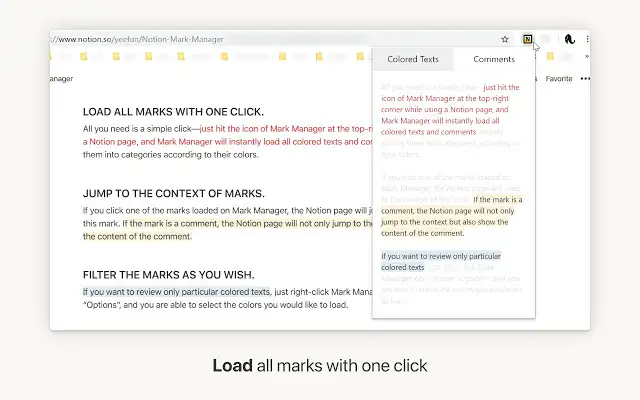
As we know, Notion also comes with the function of batch exporting PDF files. But it is only available for Notion Enterprise users, not for the free versions for students. Notion PDF export extension is amazing for free Notion users. You can export your Notion file as HTML first, then use this tool to batch convert the HTML content into PDF files, which is easy and quick.
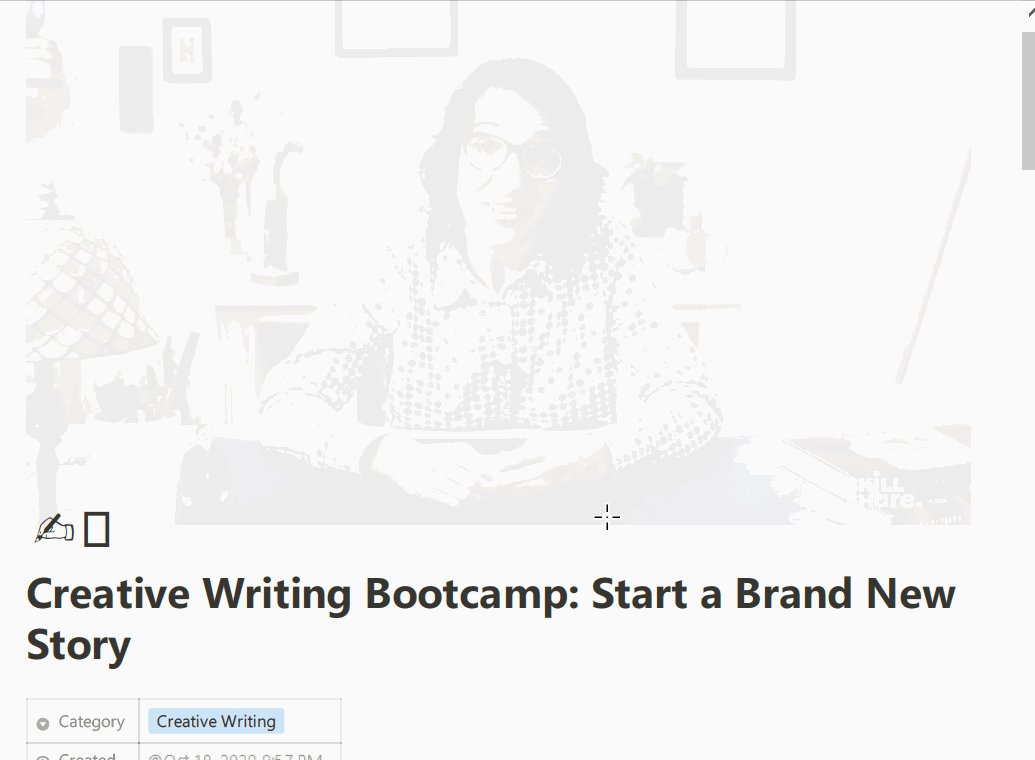
You can get the Notion PDF export from GitHub and learn the operation steps from GitHub as well.
Notion page can be a static web page, but also can be used as a slide show. Though this slide show function is not as powerful as PowerPoint and Google Keynote, it is excellent to be used as a Landing Page of page introduction.
Notion has a slideshow tool, Notion Slides, but its optional features are insufficient. And there are many third-party plugins that support changing Notion pages to be slideshows. Snackthis.co is such a type of one. Snackthis.co is very simple to use. Set the page you want to demonstrate as public, copy the page URL (Page URL) to the web page, and click the "Beautify'' button. You can put the link in your own Notion or other web pages, or share the slide show with others.
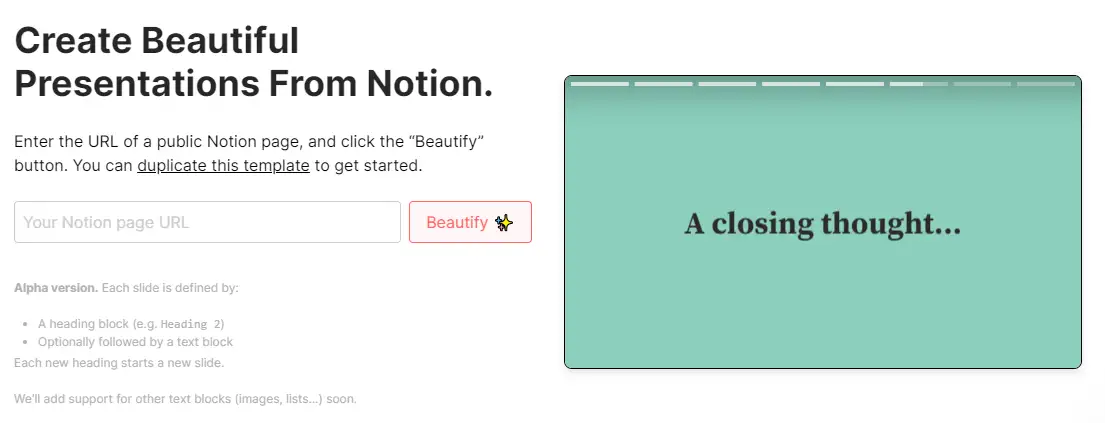
For those Notion lovers who like to add widgets to beautify their Notion pages, this widget is worth trying. Indify.co allows you to add real-time weather, progress bar, countdown, introduction, clock, and Google calendar to your Notion page. And it’s very easy to use. What you need to do is to sign in the official website with your email address, and then you can select various components for production. And pasting the generated link to your Notion page when finishing it.
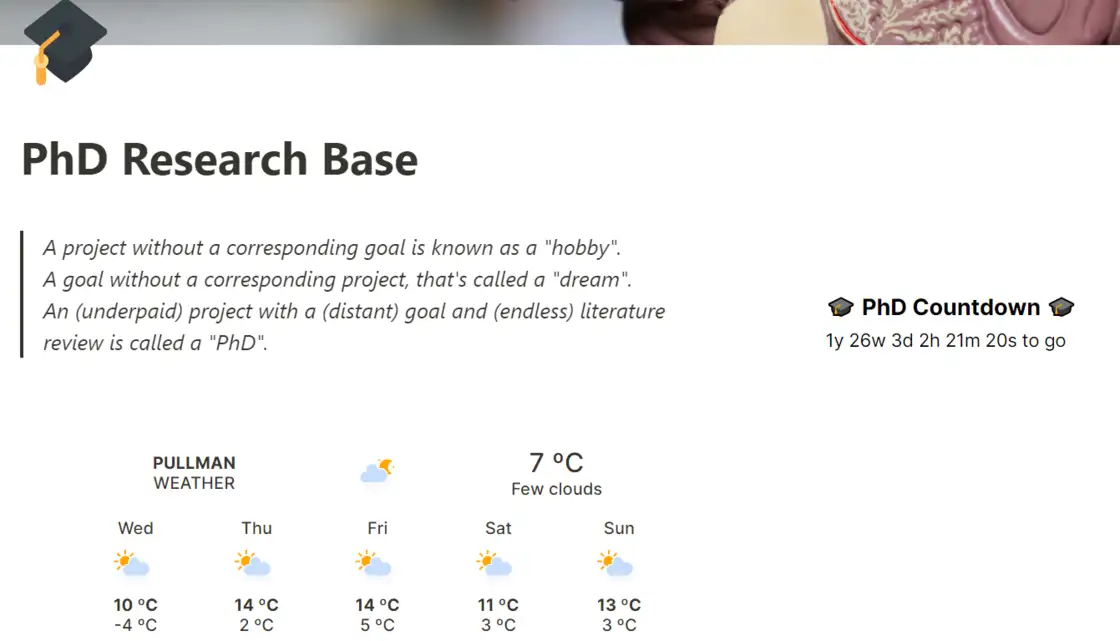
There are various Notion extensions and tools on the market, the five tools mentioned above are part of them based on my using experiences. If you have any great Notion tools, welcome to share it with us.