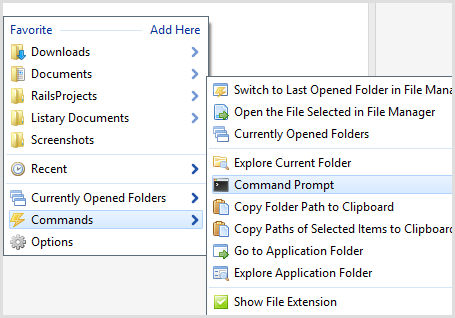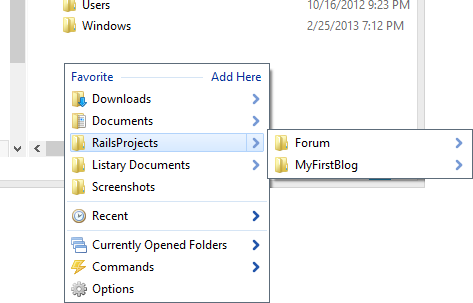Editors' Review for Listary
Listary runs in the background and all you need to open it is to press a customizable keyboard shortcut. When you enter your search keywords in Listary, the program will start displaying results as you type. Once you find what you are looking for, simply highlight it and press Enter. It includes a command mode that lets you run the terminal and browse system folders.
But you will find that some of its most interesting functions are only available in the Pro version.