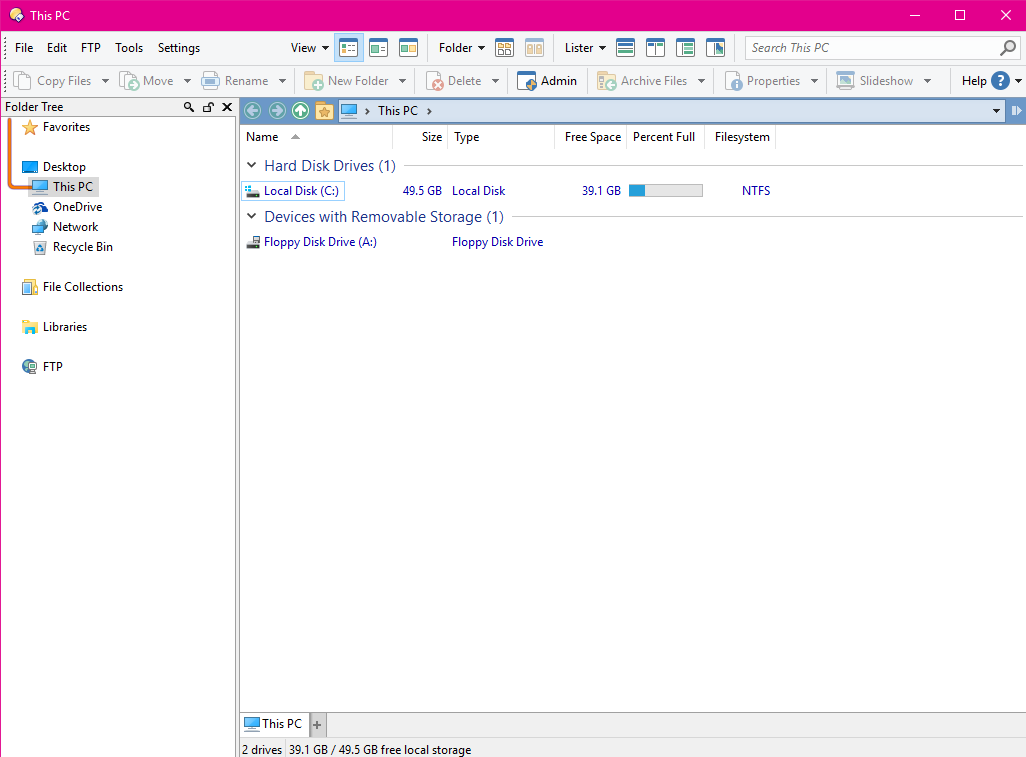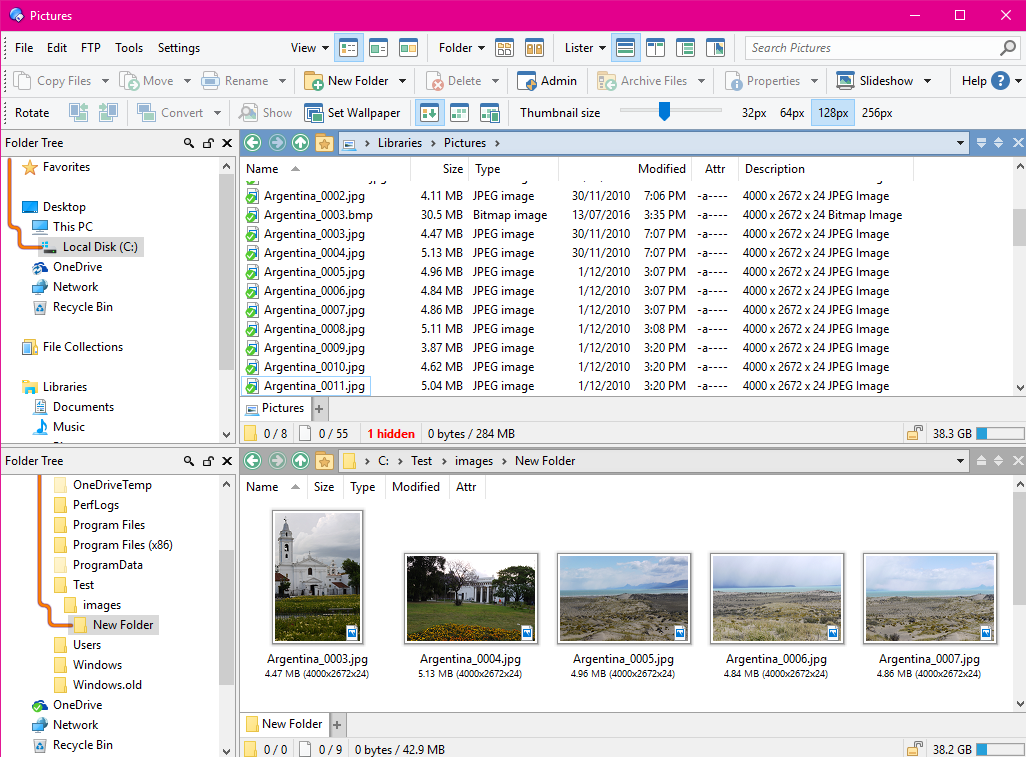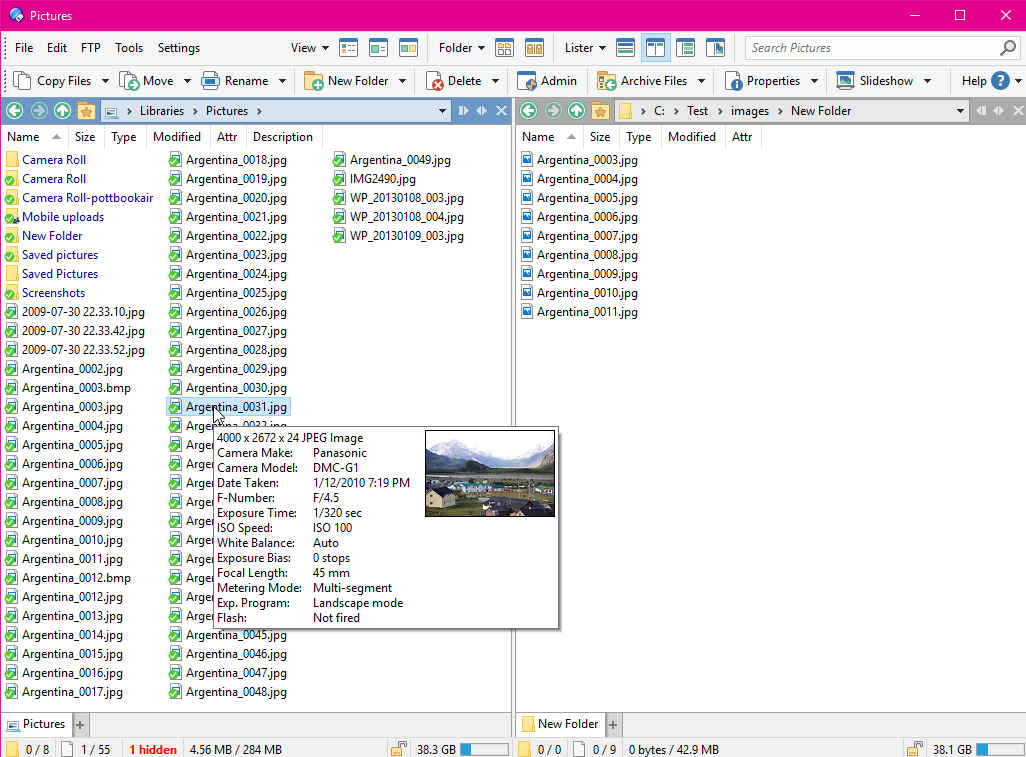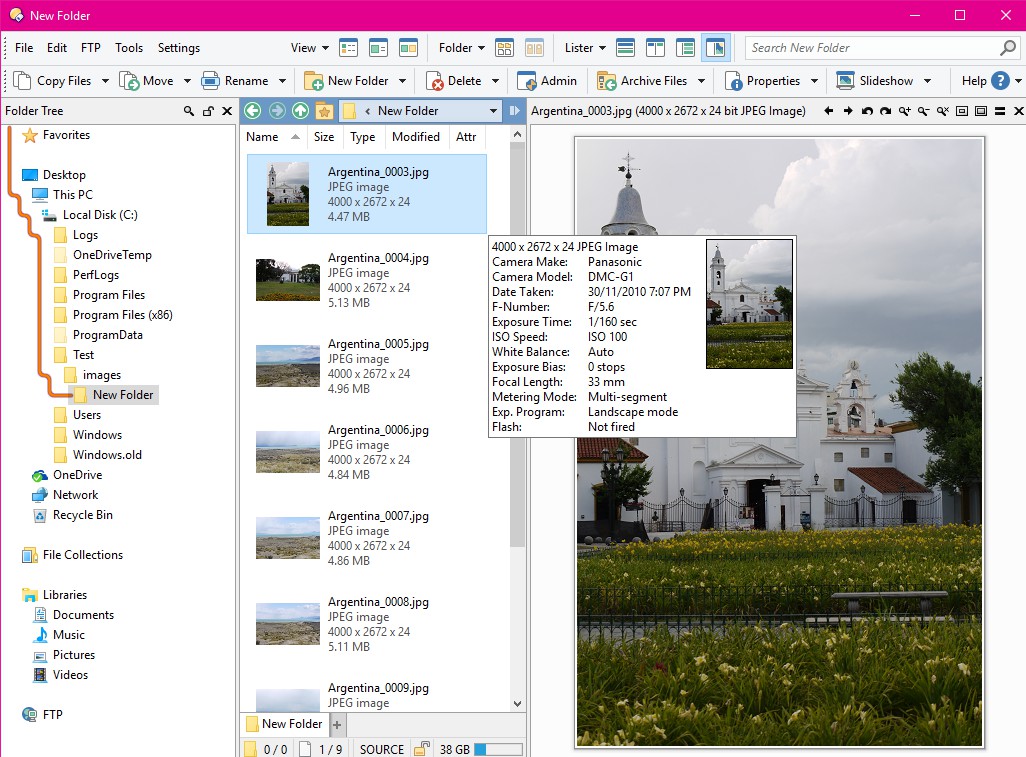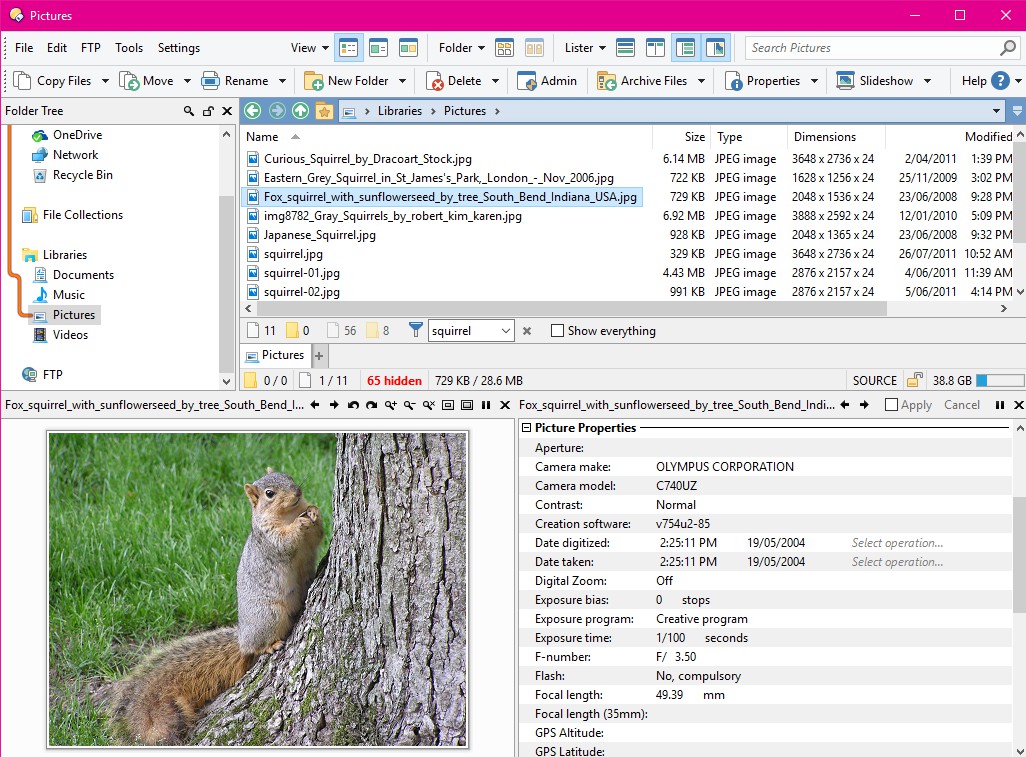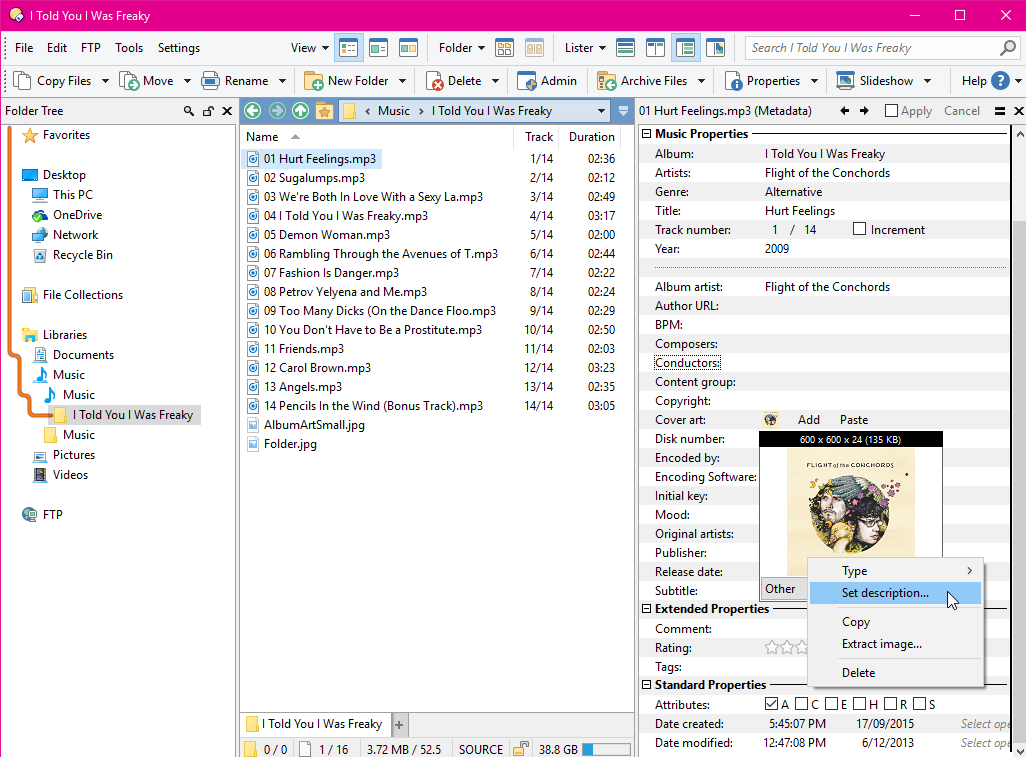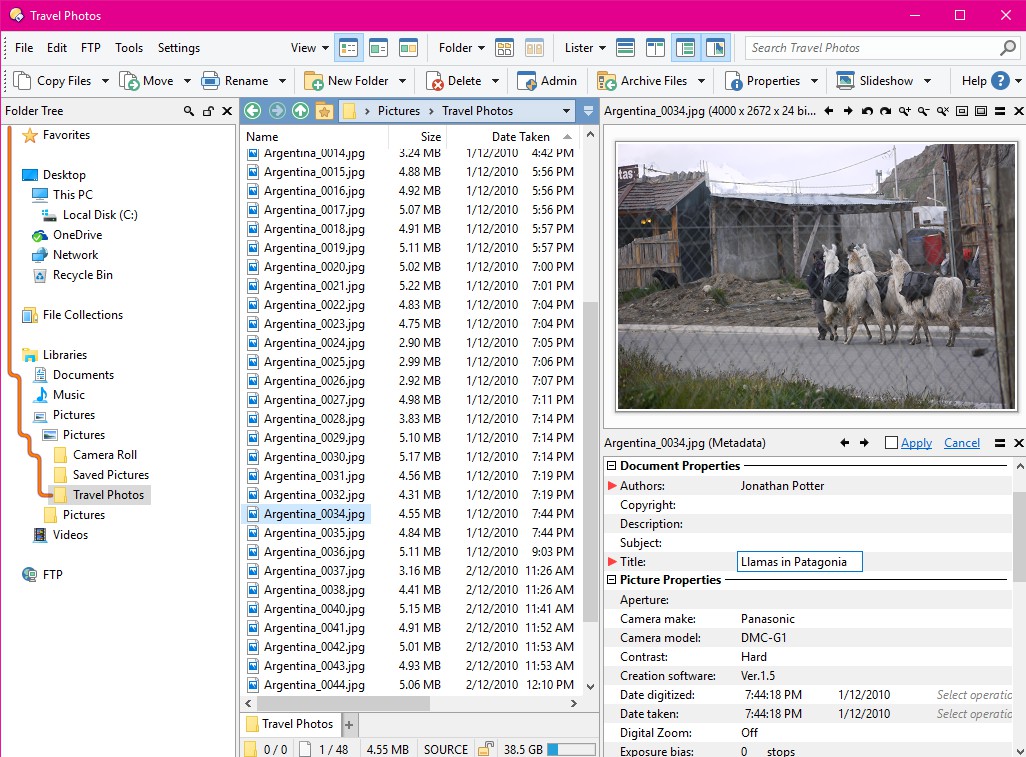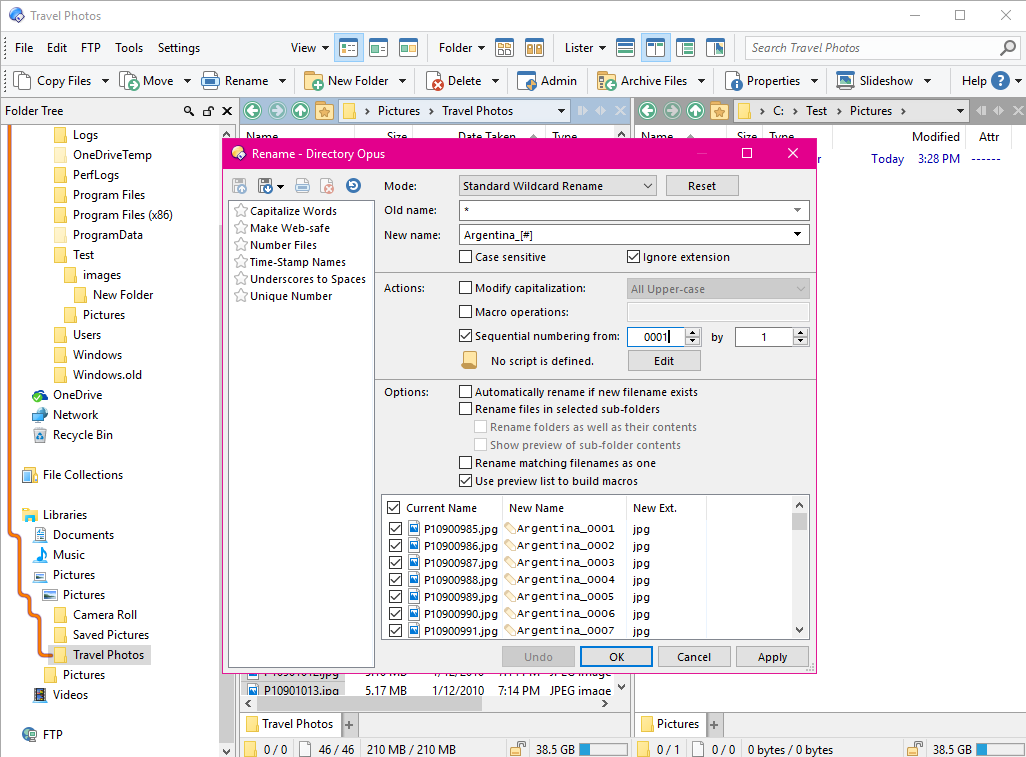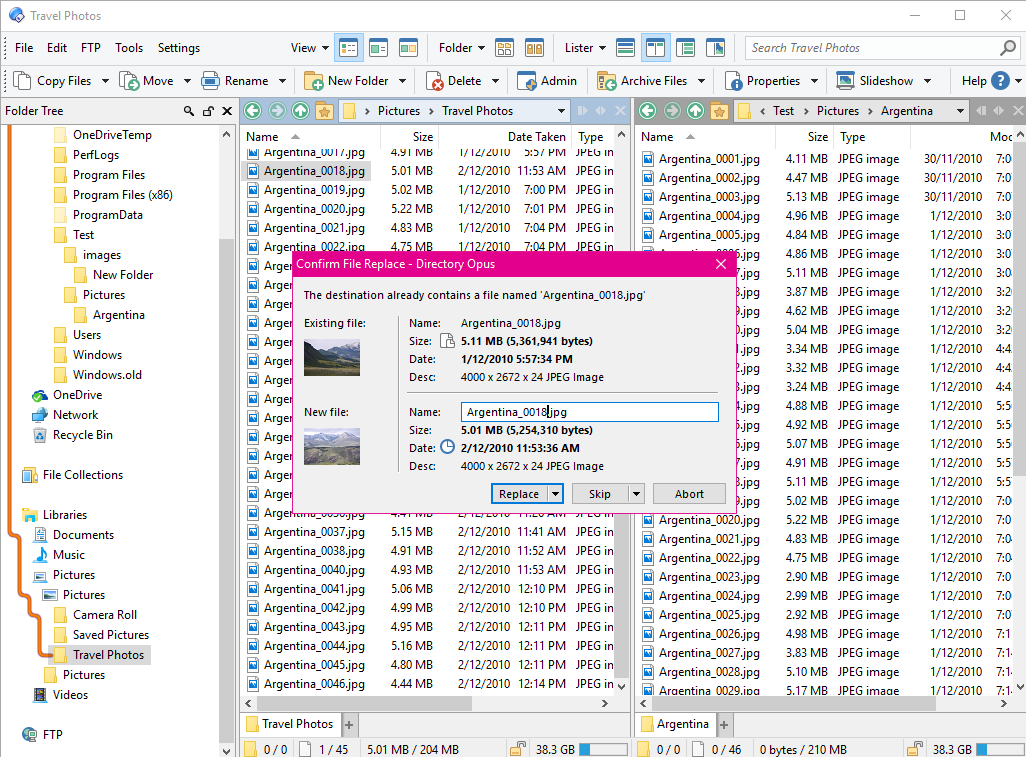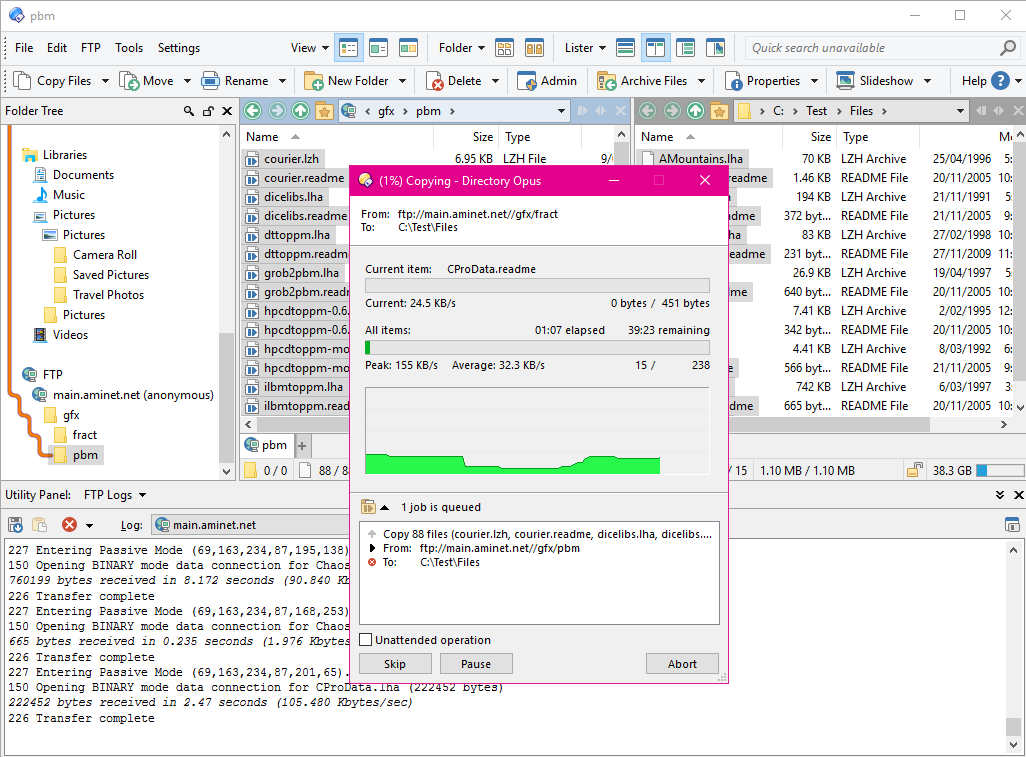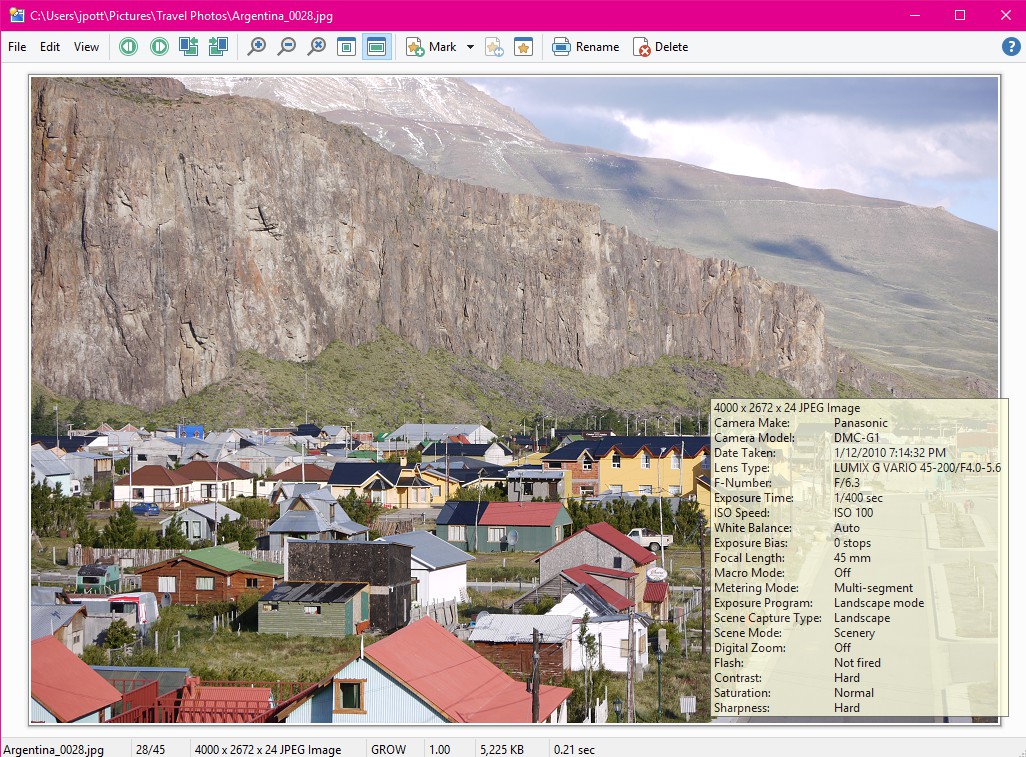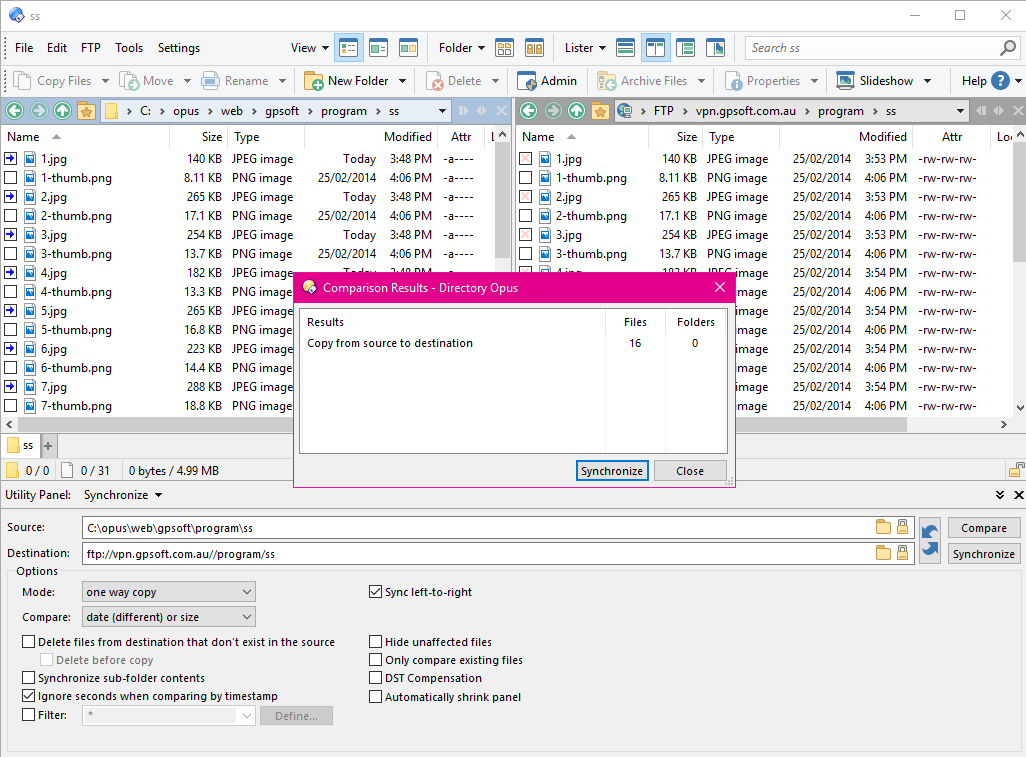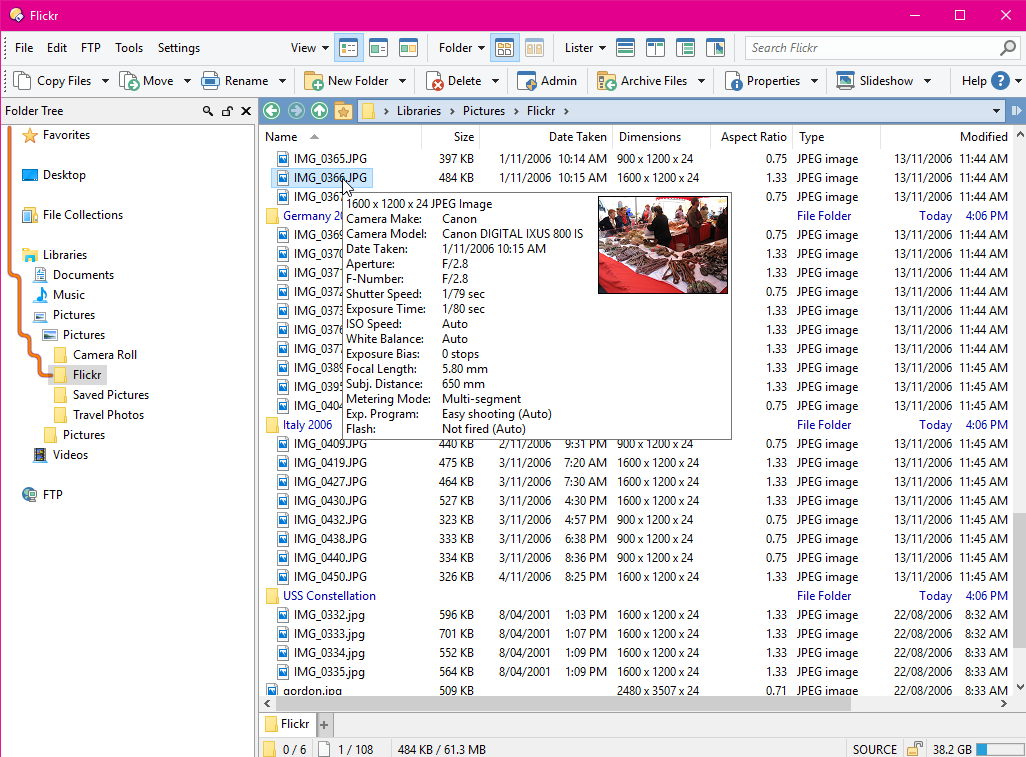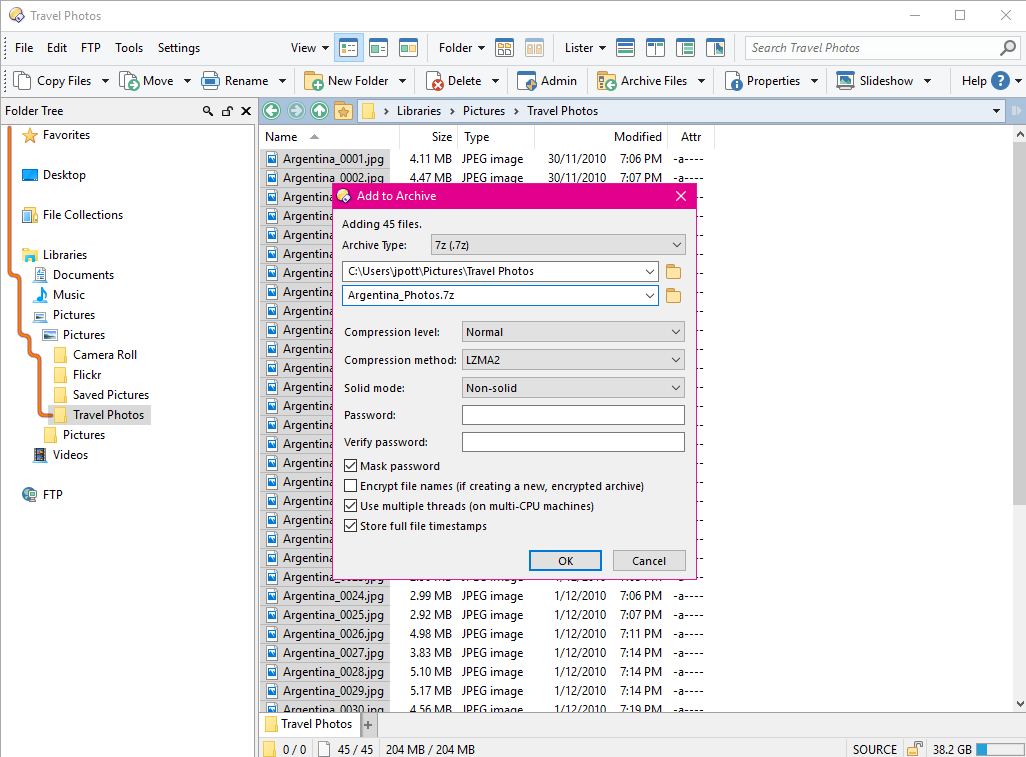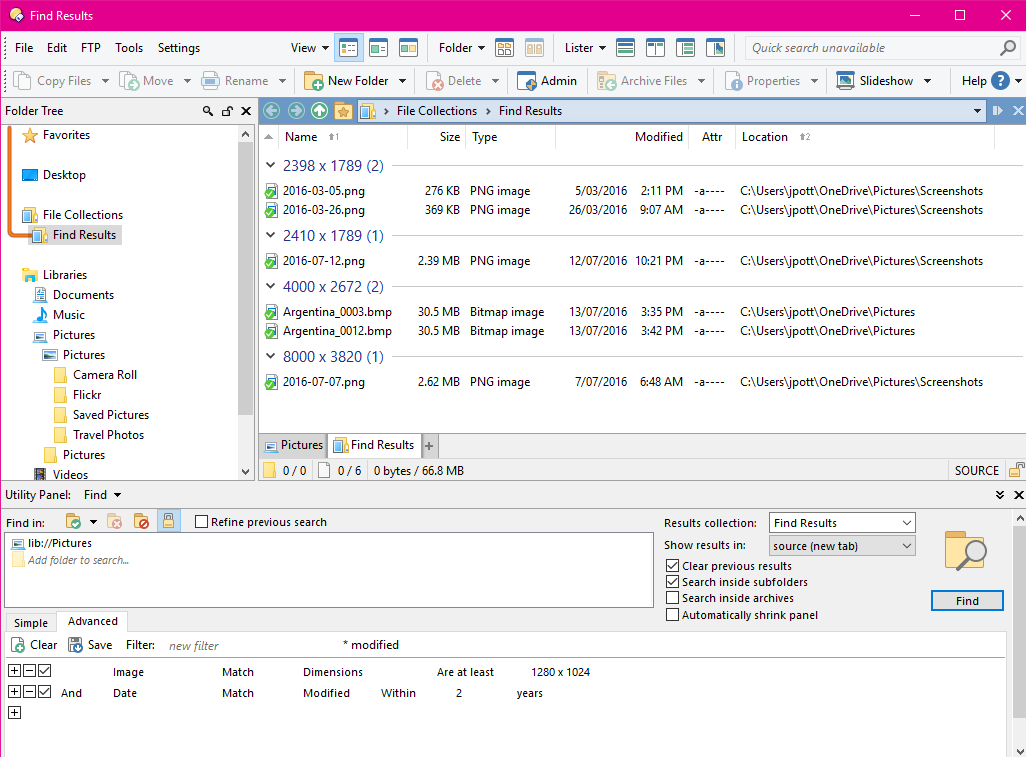Editors' Review for Directory Opus
Directory Opus is a powerful file manager which makes moving files around much easier because you can instantly drag and drop files into other folders without having to open and close new windows. It shows two folders in separate tree-view panes and you can switch to the more conventional single-folder Flat View.
It can handle a huge range of common tasks including viewing pictures, converting files, playing audio, opening Zip files, batch renaming and searching. Directory Opus also gives you ability to color-code your files, assign status icons, star ratings, tags and descriptions