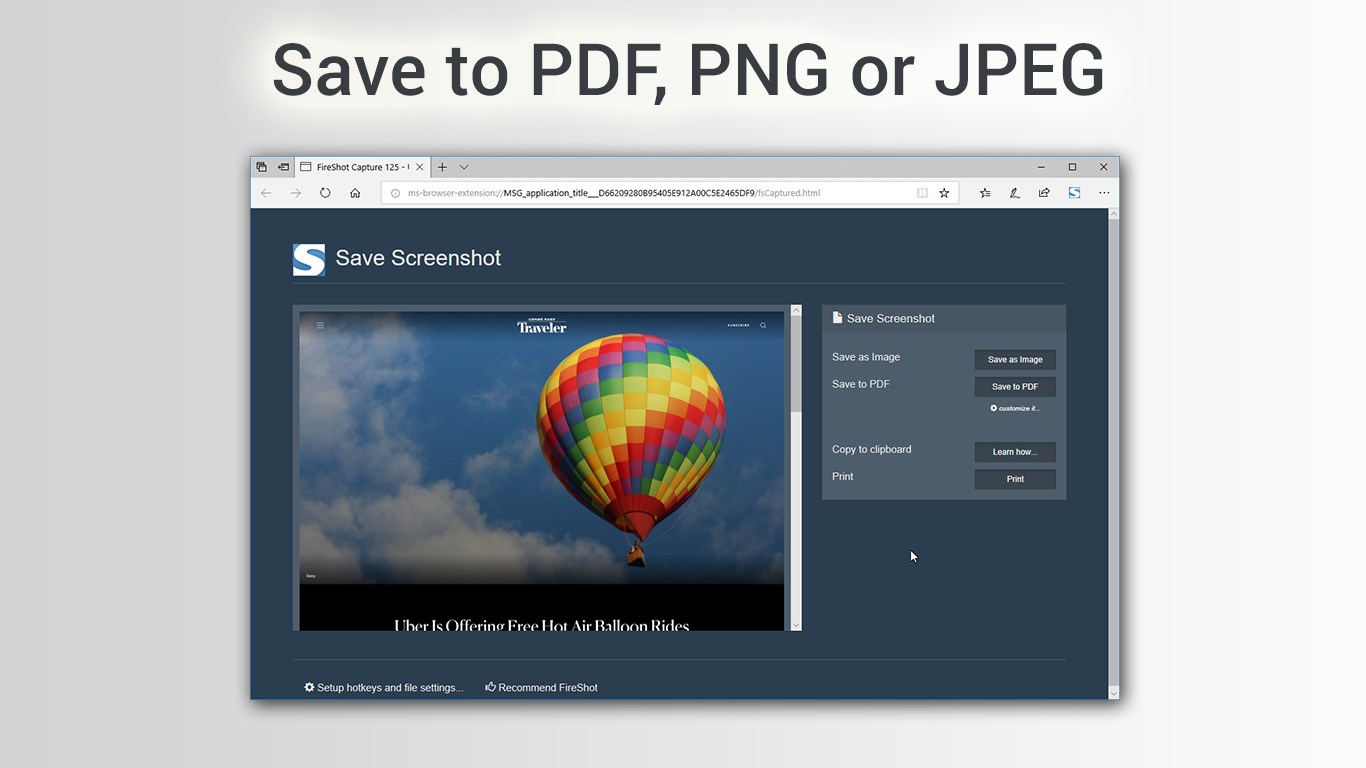Editors' Review for Take Webpage Screenshots Entirely - FireShot
How to screenshots on Win 10, Win 7 and Win 8 PCs is a troubling problem for many users. If you have such a problem, this FireShot extension app can offer you a good way. No need to find which print key for a screenshot, just click the icon of this snipping tool, and you can choose to take a screenshot with links for an entire webpage, or selected part of your PC screen, very easy to operate. Now, this extension is available for Microsoft Edge Beta.
And you can save the screenshots as PDF, PNG or JPEG images, and send them to others with email online. If your pc does not access to the internet, you can still use the FireShot to take screenshots on Windows systems.