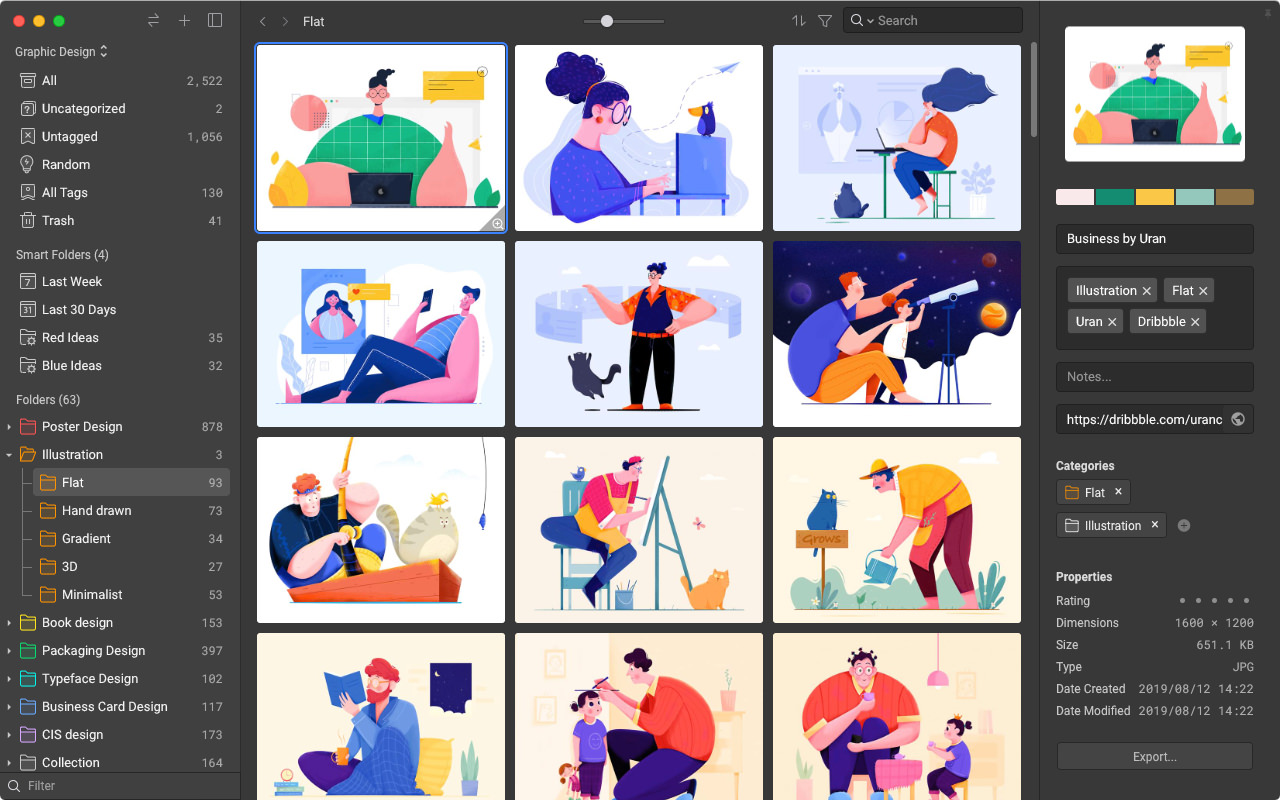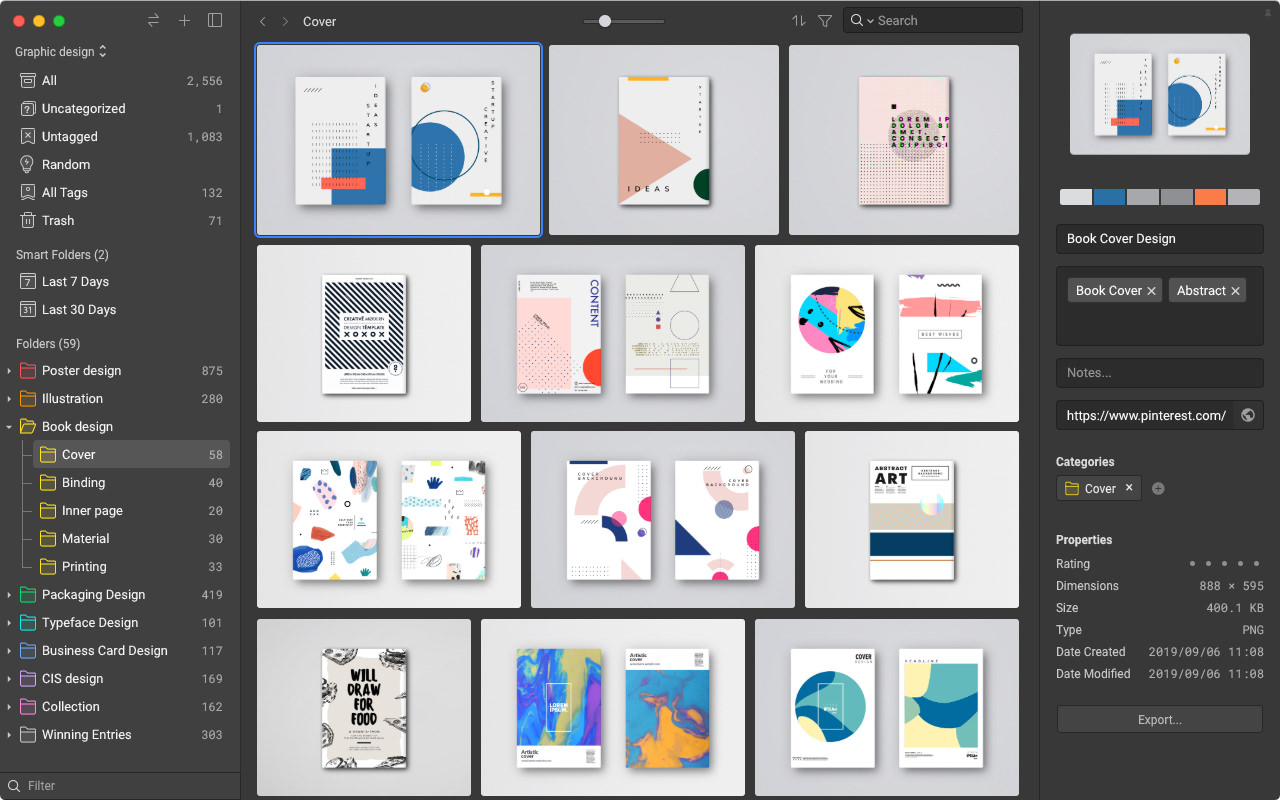Editors' Review for Eagle
Eagle is a professional assets managing software for designers, it creates a new way to help designers to collect,search and organize their image files , font,videos, audios and other assets in a logical way and all in one place. Works on both Windows 10 and macOS.
With the Eagle , designers can collect images and other assets much easier.
Eagle has an browser extension ,with this, you can save images from any website. You can save all pictures in the webpage or just choose the size you want with a filter, so easy.
Also, Eagle has a capture tool,it helps to capture whatever inspires you and then stored. Also you can save images from other apps, just drag and drop what you want, you can still just copy and paste any image you like.
Eagle helps designers to organize all their images in a logical way.
first, Eagle allows you add tags to one single image or a group of images, so you can find whatever you want faster by clicking the tags you set. If there are so many tags, you can add tag groups to keep all tags to be organized.
then,Eagle provides folders and smart folders to organize images , the smart folders organize and automatically filter images by name or tags.
Eagle also allows you to annotate a specific area of an image to write down your thoughts, so even after a long time you see the image again, you will remember the inspiration.
Find inspiration for your next design project
the Eagle has several ways to find what you want from your stored assets. First you can search with a keyword, search for tags,notes, and titles. Also, for different style you may need different color, the Eagle support to use color labels to sort and find your files. Besides those above, the Eagle provides a advanced filter,which support search for images based on colors,image formats,etc. If you don't want to input any keyword or check a tag,you can also just browse your files with ease, you will love the simplicity to browse through hundreds of categories.
the Eagle has great browse experience.
it supports hover preview, so you don't need to click to open a file to see detail. Also,if you don't want to use the mouse to move on, just press the space bar, it also display the preview,if you press again it will show you the next.
So the conclusion is that the Eagle is one of the best tool for designers. It solves the images collecting and organizing problems of designers , it helps designers to find the inspiration they stored and save a lot of time. Highly recommend this great software to all designers.