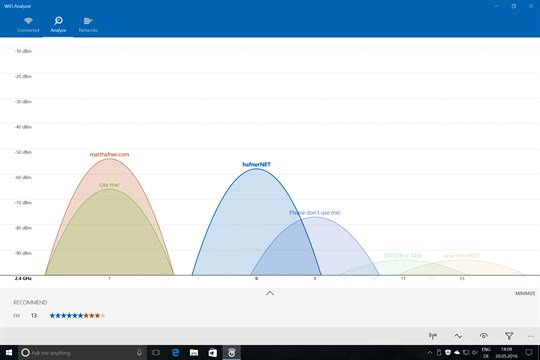Editors' Review for WiFi Analyzer
WiFi Analyzer is useful and easy that displays strength and channel of WiFi routers within range of WiFi adapter. It provides all the information you need to configure the home Wi-Fi Access Point and you can chose the channel without anyone else on it when possible. Helpful in positioning routers as well as determining which of your neighbor's signals might be "stepping" on your WiFi. This tool is especially great when diagnosing issues with an SSID that is shared amongst multiple APs, find the BSSID which is causing connection problems.