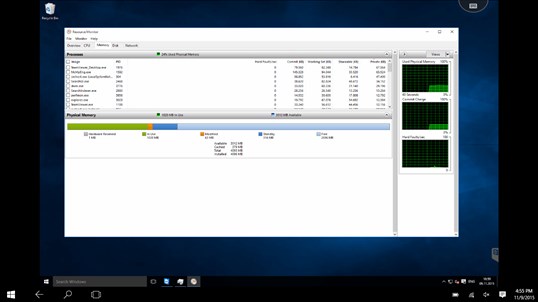Editors' Review for TeamViewer: Remote Control
If you work with multiple computers and need an efficient way to access your other devices without being in their proximity, you might need TeamViewer: Remote Control to connect to other computers remotely.
The software lets you connect to other computers remotely and perform various tasks, depending on the situation. In order to achieve this, you need to make sure that all the devices you want to connect to have a working Internet connection and TeamViewer is available on them. You can connect to another device by simply providing this utility with the target computer's ID and password, when prompted to input it.