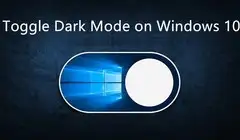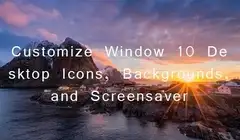Dark mode means a light-on-dark color scheme, it also called dark theme or night mode. In UI design and Web design, it's a color scheme that uses light-colored text, icons, and graphical user interfaces elements on a dark background.
Based on reducing the visual strain at the dark environment and protecting the eyes from stimulation at bright light conditions, users need it earnestly.
This year, IOS 13 makes it be the highlight.
Why users like the Dark mode?
- make the users better focus on the content displaying in the App
- improvement of text readability
- good for eyes, reduce the users' visual fatigue and the strong light impact on others around
- reducing the screen glare and minimizing flickering & blue light when using the dark mode
- battery saving, mainly if using dark mode on OLED or AMOLED screen can greatly reduce screen power consumption, thereby prolong the battery life of your smartphone
- user's enthusiasm for dark UI
- cool & amazing, bring a refreshing visual experience to the users
Here introduce some browsers which support dark mode:
1. Chrome
2. Microsoft Edge
3. Opera 62
How to enable Chrome's dark mode?
- Open Settings.
- Click "Appearance".
- Click "Themes" to launch the Chrome Web Store.
- Install an extension for dark mode, such as Just Black(there are a lot of extensions for chrome which aim to support dark mode,you can choose extensions you like)
- Enable dark mode with extension
For Microsoft Edge, how to enable the dark mode?
- Open Settings.
- Choose a theme, select the "Dark" option
How to enable Windows 10's Dark Mode?
- Open Settings
- Click on Personalization
- Click on Colors
- Choose the "Dark" option from the "Choose your color" drop down options
Why lovers of dark mode love it is why they need it. There'll be more and more browsers and application software with a dark theme as it's a trend after all.